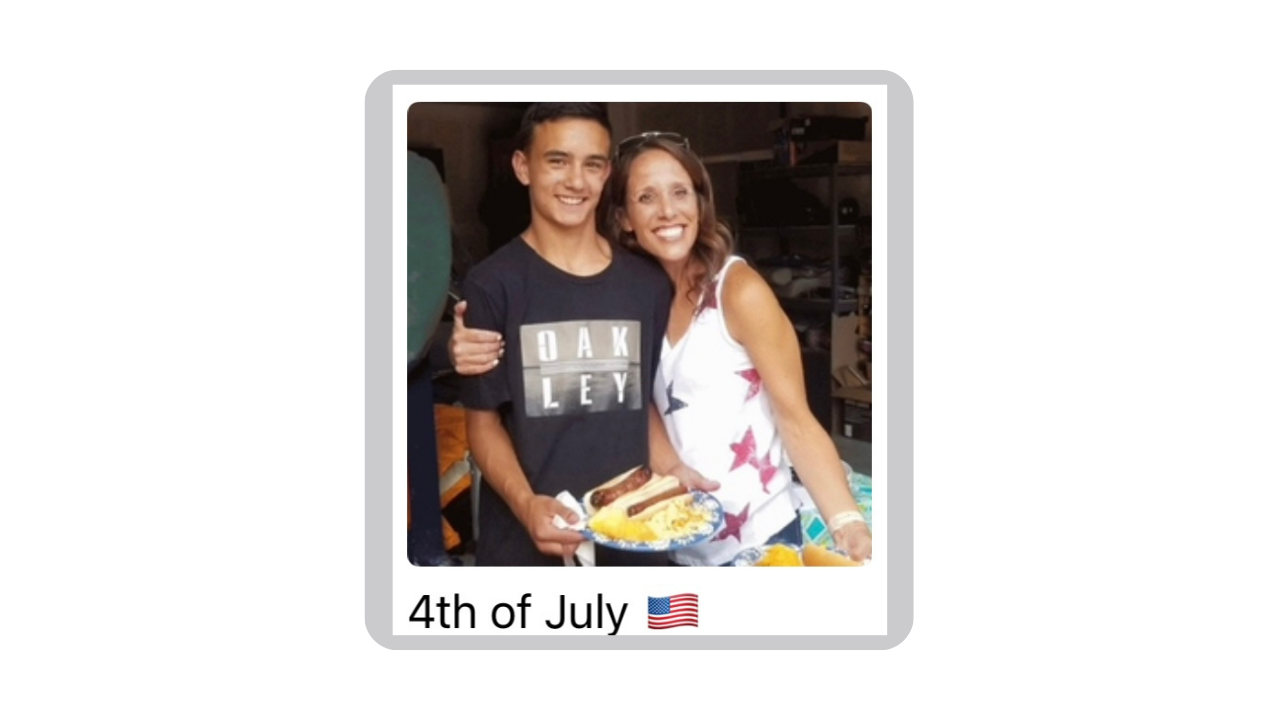
Organize ALL of Your 4th of July Pics in Just a Few Clicks!
Jun 27, 2023Whether you love the 4th of July or just play along for the sake of others, chances are you have quite a few pictures of this holiday over the years!
One great way to quickly organize all of these memories is to create a 4th of July album. This will make finding and sharing your pictures incredibly easy and give you a place to add all of the ones you are sure to take next week!
All it takes is 5 minutes, so do this today and you will be ahead of the game before the holiday week is here!
How to Create a 4th of July Album
- Open Apple Photos App from your phone
- Click "ALBUMS" at the bottom of your screen
- Click the "+" sign in the top left corner
- Select "New Album"
- Give your album a title such as "4th of July" and click "SAVE"
- In the search bar at the top of your screen type in "4th of July"
- Click the blue "Search" button at the bottom of your screen
- Select any/all of your favorite photos over the years
- Click the blue "Add" button in the top of your screen
SIDE NOTE: Apple Photos will look for pictures tagged by date or topics it associates with the 4th of July. So you may have to scroll through to find any that were missed in your original search or use other keywords that fit your family's celebrations/traditions for the 4th (ex: bike parade, boating, BBQ, etc...)
How to Add Pictures to Your Album
- Open Apple Photos App from your phone
- Click "ALBUMS" at the bottom of your screen
- Open your 4th of July album
- Scroll to the bottom until you see the "+" sign and click on it
- Select your photos
- Click the blue "Add" button in the top of your screen
Google Photos:
How to Create a 4th of July Album
- Open Google Photos App from your phone
- Click "LIBRARY" at the bottom of your screen
- Click the "+" sign in the top left corner to create a new album (on some Android phones this may be at the bottom of your screen)
- Give your album a title such as "4th of July" and click "DONE" in the bottom left corner
- Click "SELECT PHOTOS"
- In the search bar at the top of your screen type in "4th of July"
- Then, click the blue "Search" button in the bottom right corner of your screen
- Google Photos allows you to click the date to select multiple photos at a time
- Select all past 4th of July dates or just the photos you want to add
- Click "ADD" in the top right corner
SIDE NOTE: Google Photos will look for pictures tagged by date or topics it associates with the 4th of July. So you may have to scroll through to find any that were missed in your original search or use other keywords that fit your family's celebrations/traditions for the 4th (ex: bike parade, boating, BBQ, etc...)
How to Add Pictures to Your Album
- Open Google Photos App from your phone
- Click "LIBRARY" at the bottom of your screen
- Open your 4th of July album
- Click "Add Photos" under your album title
- Select photos
- Click "ADD" in the top right corner

 Summer Opportunity
Summer Opportunity 

Protect your family and your house by getting your home inventory and emergency preparedness plan in place!
Join us in July to learn how to get this done in just a couple of hours! Click HERE for more info or to register!
I hope you have a great week!
All the best,
Melissa


